asn1Play
ASN.1 Encoder, Decoder & Validator.
Currently supports various versions of below specifications along with their inherited specs:
However, Tool can be extended to support any ASN1 based conversion (asn1schema of related specification needs to be added to tool).
Supports large variety of encoding-decoding rules (DER, JER, JSON, BER, CER, APER, COER, OER, UPER etc).
Url(s) of AmenityPj
Refer Url(s) of AmenityPj for details.
Screen Shot(s) of Web App 
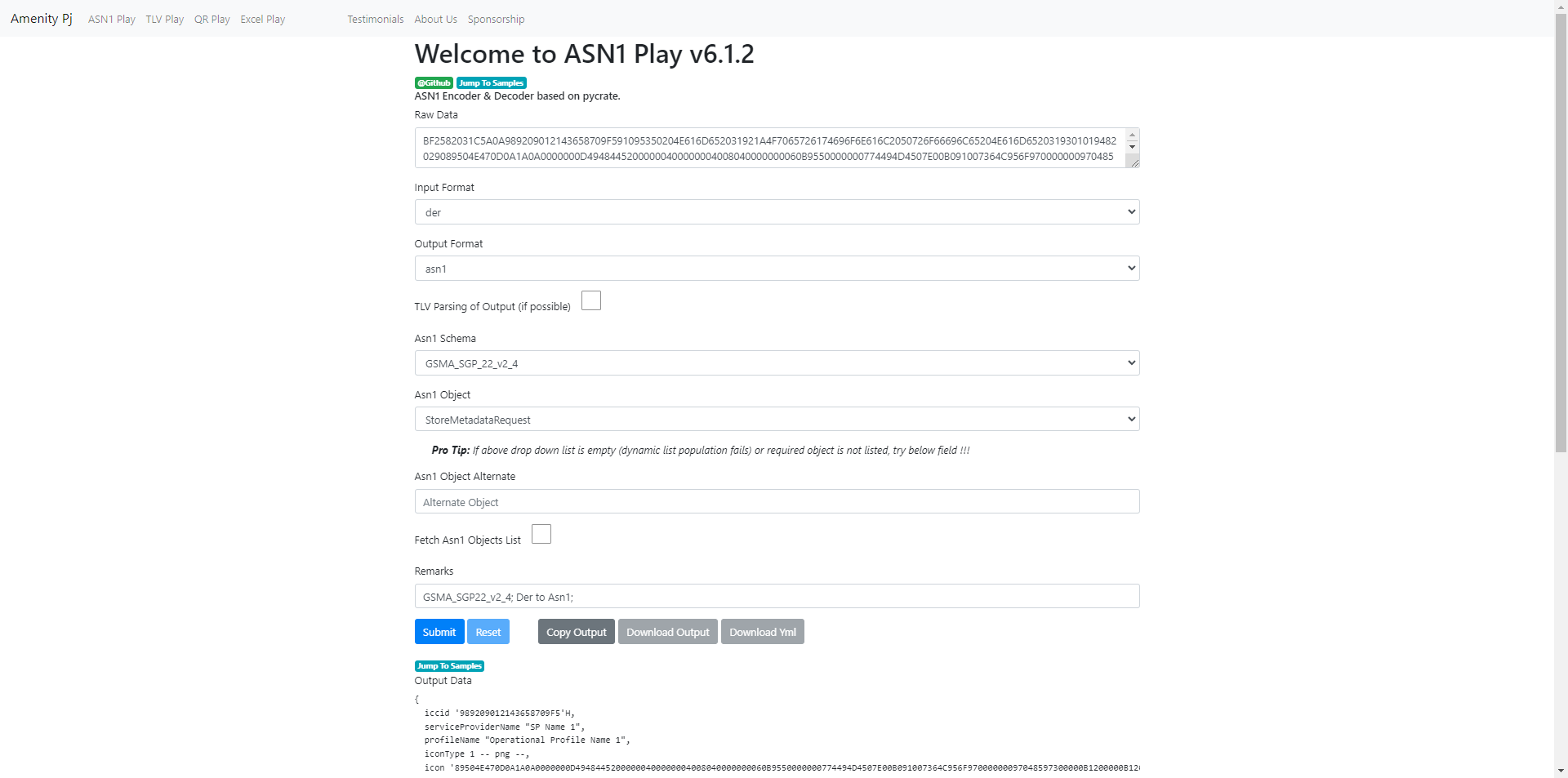
Installation/Setup
Steps can be found here.
How To Use
There are various ways to Get Started:
- Online Mode
- Offline Mode (Requires Download / Cloning of the Repo)
- Code can be directly run from
asn1Play/asn1_play/main/asn1play.pyusing any IDE - Local Web Server App amenitypj can be used
- Code can be directly run from
Help
Issue tracker can be found here.
Contributing
Few Major Features
- Auto Trimming of HEX Data (White Spaces Deletion).
- Auto Detection of Base64 & Hex data.
- Auto Detection of ByteArraySigned & ByteArrayUnSigned.
- Conversion Mode for HEX, ASCII, TEXT & Base64.
- Support of “Individual Mode”; Raw/Target Data can be configured Directly or file path (Binary as well as Text File; any extension) can be passed.
- Support of “Bulk Mode”; Raw/Target Data can be configured Directly in List/Array format or Directory Path can be passed (Files with Known extensions will be picked based on Input Format).
- Support of “Yml Mode (Config Mode)”; Raw/Target Data (along with all needed config) can be configured Directly in Yaml Files (“.yaml” or “.yml” extensions), and same cane be passed in “Individual Mode” or “Bulk Mode”.
- For Known File Extensions (“.asn1”, “.asn”, “.base64”, “.hex”), Input/Output Format may be modified automatically as per sensible out-of-the-box defaults.
Data Folders
- \asn1Play\data\sample_data: Sample Data folder containing various version specific data files.
- \asn1Play\data\user_data: User Data folder containing various version specific data files (Default Output Directory).
Sample Usage References
To Refer Sample usages, search for below keywords in source code (\asn1Play\asn1_play\main\data_type) and/or in data folders.
- .Asn1Files;
- .Base64Files;
- .HexFiles;
- .YmlFiles;
- AsciiInput;
- AsciiOutput;
- TxtInput;
- TxtOutput;
- Asn1Element;
- Asn1Schema;
- Asn1ElementString;
- Asn1ElementVariable;
- Asn1Input;
- Asn1Output;
- Base64Input;
- Base64Output;
- BulkMode;
- ByteArrayInput;
- ByteArrayOutput;
- ByteArraySignedInput;
- ByteArraySignedOutput;
- Certificate;
- Der64Input;
- Der64Output;
- DerInput;
- DerOutput;
- DirectInput;
- DirectoryInput;
- DirectoryOutput;
- EimConfigurationData;
- ExportKeyword;
- ExportedInput;
- ExtendRemarksList;
- FileInput;
- HexInput;
- HexOutput;
- ItemIndexVariable;
- ListInput;
- OutputFile;
- OutputKeyword;
- PE_End;
- ProfileElement;
- ReParseOutput;
- RemarksVariable;
- StoreMetadataRequest;
- TlvParsing;
- UpdateMetadataRequest;
- VersionVariable;
- YmlInput;
- YmlOutput;
- YmlOutputSameFile;
Reserve Variables
- $version
- Used for input_path, when version of asn specification needs to be considered in file path on run time.
- $remarks
- Used for output_file_path, when Remarks needs to be considered in output path.
- $asn1_element
- Used for remarks, when Asn Element Name needs to be considered in remarks.
- $item_index
- Used for output_file_path, when Item Index (For Bulk Mode) needs to be considered in output path.
Reserve Keywords
- output
- Used for output in file.
- export
- Used for export mode. Export of configuration in .yml file.
Important Points
- For output_file, Both “directory path” and “file path” (identified based on any extension) are supported, Hence a path without extension will be considered as directory.
- For input/output via files/directory, always enclosed path with r’’. Here “r” denotes raw string and avoid escape sequences, otherwise it might be considered as normal input.
- output keyword always utilize comments
- output file utilize comments in case of directory or if file name is having $REMARKS







